Source Flash files to take standard XML and parse to mobile pages suitable for Symbian and Windows Mobile devices. There is some device resolution independence built in, but this could be improved upon.
What is in the Zip file (download below)?
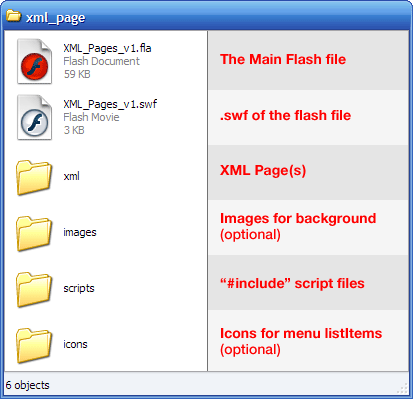
main.xml
<Page>
<Page Name="main" Visible="true" Background="images/Forest.gif"/>
<LeftSoftKey Name="Exit"/>
<RightSoftKey Name="Select"/>
<theList>
<listItem label = "Item #1" link="one" icon="iconA.png"/>
<listItem label = "Item #2" link="two" icon="iconB.png"/>
<listItem label = "Menu 3 (active)" link="three" icon="iconC.png"/>
<listItem label = "Menu 4 (active)" link="four" icon="iconD.png"/>
</theList>
</Page>
Page name= used to display a title and identify page during navigation
Background= can be image or solid color (ie...0x99CC00) or null
LeftSoftKey= can be "Back", "Exit", "Select", or null (functions can be defined in SoftKeyAction.as)
RightSoftKey= can be "Back",
"Exit", "Select", or null (functions can be defined
in SoftKeyAction.as)
theList= defines elemets in the menu list,
do not remove or rename
listItem= name of the menu entry in list,
and link (optional)
icon= icon to be used for menu listItem (optional)
- Create your XML files.
- Copy over the SWF, XML Folder, Images folder (if used), Icons Folder (if used). You do not need to copy the Scripts fodler to the device.
 » Video
of the example in device emulator
» Video
of the example in device emulatorDevice Emulator reports this Flash Lite 2.0 document will work on:
FL 2.0 Generic Phone
FL 2.1 Generic Phone
FL 2.1 Generic Windows Mobile 2.0 (landscape)
FL 2.1 Generic Windows Mobile 2.0 (portrait)
Nokia 3230
Nokia 5200
Nokia 5300
Nokia 6085
Nokia 6260
Nokia 6300
Nokia 6620
Nokia 6630
Nokia 6670
Nokia 6680
Nokia 6681
Nokia 6682
Nokia 7390
Nokia 7610
Nokia N70
Nokia N90